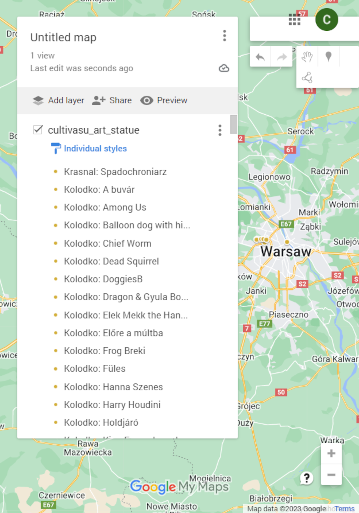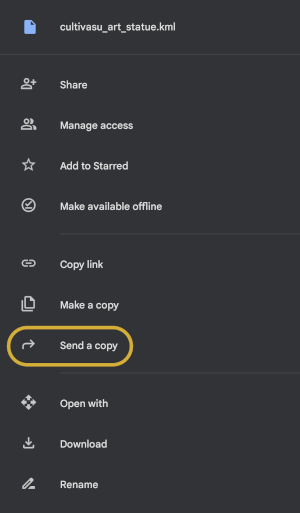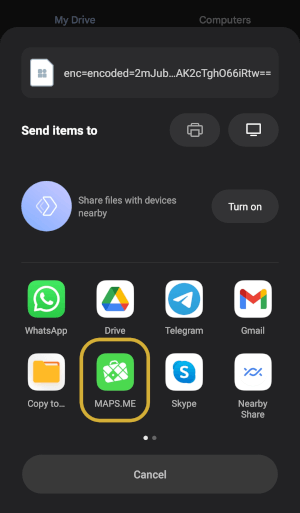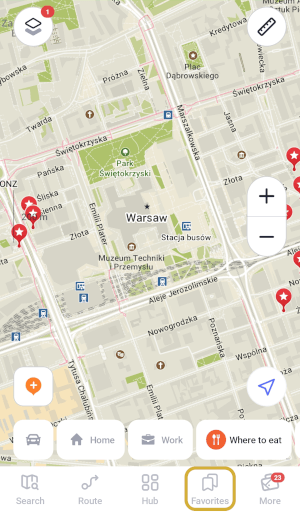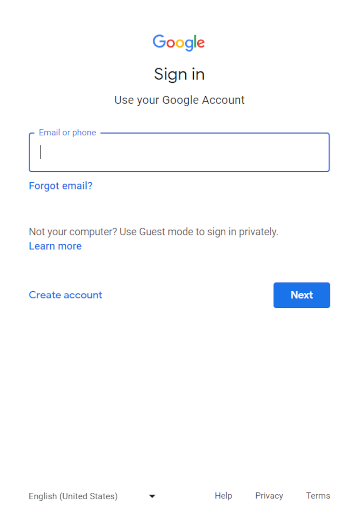How To Upload Maps
"A Tourist sees what he came to see. A Traveller sees what he sees."
Google MyMaps
2
Click "+Create a new Map"
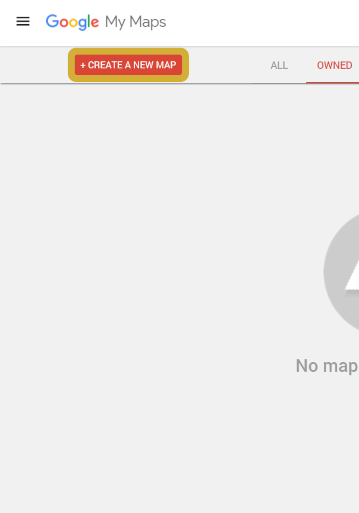
3
Click "Add layer" in the map legend
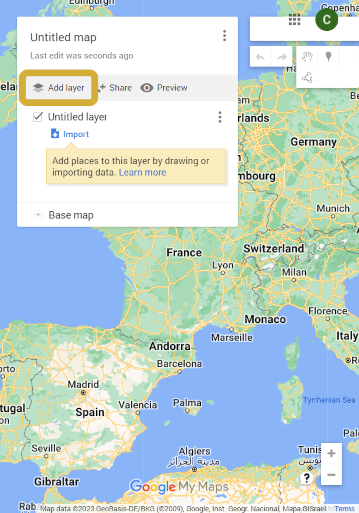
4
Click "Import" under the new layer.
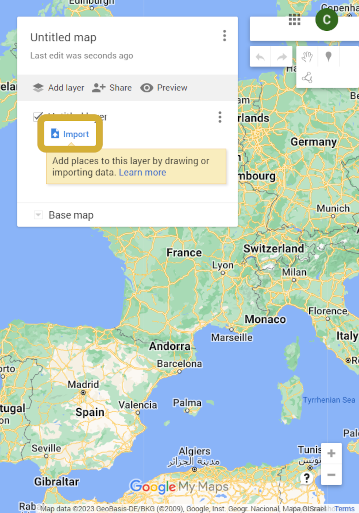
5
Click "Browse", navigate to your downloaded .kml file and click open

6
The map data is automatically uploaded to your layer and ready to explore